|
|
本帖最后由 az666 于 2018-7-26 20:38 编辑
嵌入式制作智能定时设备。
参考教程:http://club.gizwits.com/forum.ph ... =%E5%AE%9A%E6%97%B6 可实现自动检测定时开机或者关机
意思就是,如果原来是关闭的定好时间就会定时开机,反之亦然。
小时和分钟进行定时 经过我的测试小时以上也是可以稳定运行的。分钟定时也很准确
最简单的嵌入式开发即利用机智云的SOC方案,利用安信可的编译器进行bin固件的编写。最后在烧写进esp8266中,实现最简单的智能远程控制设备,这次的另一个重要亮点在于实现的硬件计时,也就是实现了硬件端的定时触发,这次的效果是定时启动设备。
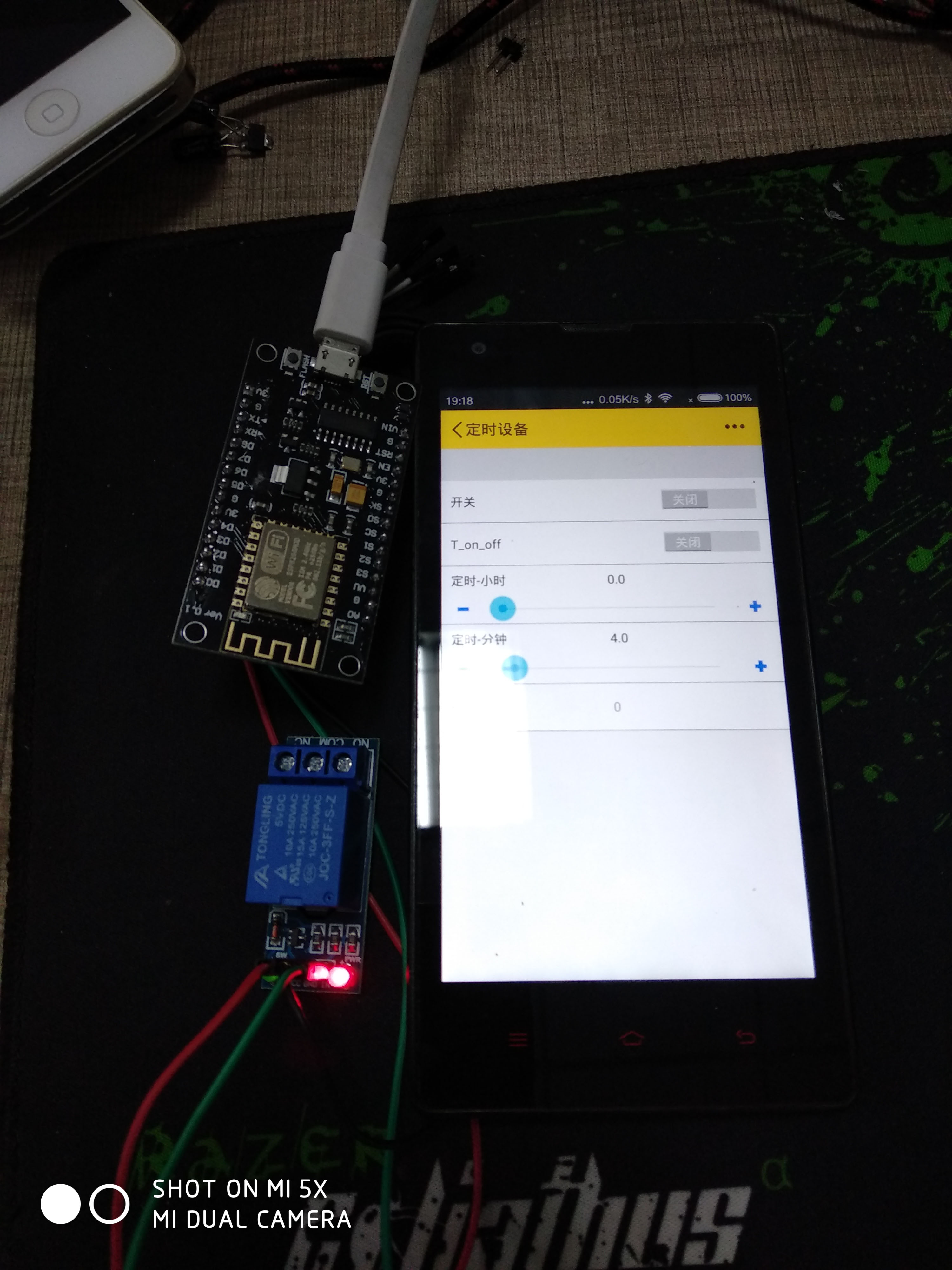
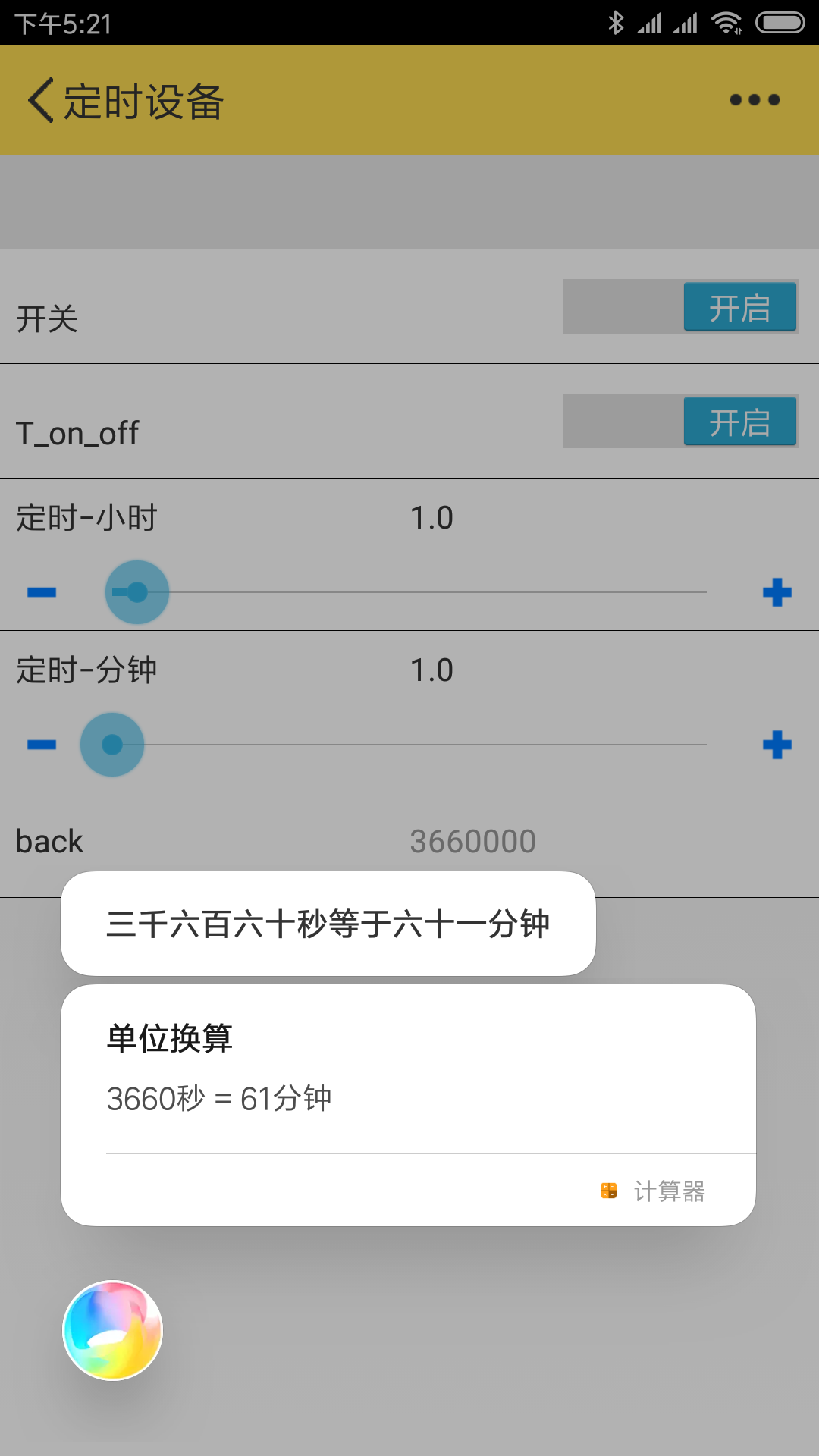

依旧是最经典的Makefile修改为esp编译模式 - BOOT?=new
- APP?=1
- SPI_SPEED?=40
- SPI_MODE?=QIO
- SPI_SIZE_MAP?=6
user_main.c的文件简单修改即可,加入要控制的按键初始化。 - LOCAL void ICACHE_FLASH_ATTR keyInit(void)
- {
- singleKey[0] = keyInitOne(KEY_0_IO_NUM, KEY_0_IO_MUX, KEY_0_IO_FUNC,
- key1LongPress, key1ShortPress);
- singleKey[1] = keyInitOne(KEY_1_IO_NUM, KEY_1_IO_MUX, KEY_1_IO_FUNC,
- key2LongPress, key2ShortPress);
- keys.singleKey = singleKey;
- keyParaInit(&keys);
- PIN_FUNC_SELECT(PERIPHS_IO_MUX_MTDI_U, FUNC_GPIO12); //GPIO12初始化
- GPIO_OUTPUT_SET(GPIO_ID_PIN(12), 1);//GPIO12 低电平输出
- }
下面是gizwits_product.c的代码。里面有很详细的代码。 - <div class="blockcode"><blockquote>#include <stdio.h>
- #include <string.h>
- #include "gizwits_product.h"
- #include "driver/hal_key.h"
- /** User area The current device state structure */
- dataPoint_t currentDataPoint;
- bool isTimer;
- long timer_timers;
- long time_mills;//定义总秒数
- static os_timer_t os_timer;
- /**
- * 定时任务函数
- */
- void Led_Task_Run(void){
- //开灯
- GPIO_OUTPUT_SET(GPIO_ID_PIN(12), 0);
- //执行完毕,我们要把定时时间设置0 ,定时使能状态为false
- timer_timers=0; //根据继电器的种类和要定时的任务而定。这是低电平触发继电器的定时开机功能。
- isTimer=false;
- }
- void Led_Task_Off(void){
- //开灯
- GPIO_OUTPUT_SET(GPIO_ID_PIN(12), 1);
- //执行完毕,我们要把定时时间设置0 ,定时使能状态为false
- timer_timers=0; //根据继电器的种类和要定时的任务而定。这是低电平触发继电器的定时关机功能。
- isTimer=false;
- }
- int8_t ICACHE_FLASH_ATTR gizwitsEventProcess(eventInfo_t *info, uint8_t *data, uint32_t len)
- {
- uint8_t i = 0;
- dataPoint_t * dataPointPtr = (dataPoint_t *)data;
- moduleStatusInfo_t * wifiData = (moduleStatusInfo_t *)data;
- if((NULL == info) || (NULL == data))
- {
- GIZWITS_LOG("!!! gizwitsEventProcess Error \n");
- return -1;
- }
- for(i = 0; i < info->num; i++)
- {
- switch(info->event[i])
- {
- case EVENT_on_off :
- currentDataPoint.valueon_off = dataPointPtr->valueon_off;
- GIZWITS_LOG("Evt: EVENT_on_off %d \n", currentDataPoint.valueon_off);
- if(0x01 == currentDataPoint.valueon_off)
- {
- GPIO_OUTPUT_SET(GPIO_ID_PIN(12), 0); //开灯
- }
- else
- {
- GPIO_OUTPUT_SET(GPIO_ID_PIN(12), 1); //关灯
- }
- break;
- case EVENT_T_on_off :
- currentDataPoint.valueT_on_off = dataPointPtr->valueT_on_off;
- if(0x01 == currentDataPoint.valueT_on_off)
- {
- isTimer=true;//开启定时器
- }
- else
- {
- /** 关闭该定时器 */
- os_timer_disarm( &os_timer );
- /** 定时器使能为false */
- isTimer=false;
- }
- break;
- case EVENT_time_h:
- currentDataPoint.valuetime_h= dataPointPtr->valuetime_h;
- GIZWITS_LOG("Evt:EVENT_time_h %d\n",currentDataPoint.valuetime_h);
- //user handle
- break;
- case EVENT_time_m:
- currentDataPoint.valuetime_m= dataPointPtr->valuetime_m;
- GIZWITS_LOG("Evt:EVENT_time_m %d\n",currentDataPoint.valuetime_m);
- if(isTimer){
- if (currentDataPoint.valueon_off){ //判断继电器状态,如果原来是关闭状态,就定时开机,如果原来是开启状态,就定时关闭。
- /** 关闭该定时器 */
- os_timer_disarm( &os_timer );
- // 配置该定时器回调函数,指定的执行方法是: Led_Task_Run (),下面会提供代码
- os_timer_setfn( &os_timer, (ETSTimerFunc *) ( Led_Task_Off ), NULL );
- time_mills = (currentDataPoint.valuetime_h *60 + currentDataPoint.valuetime_m)*60000;
- /** 开启该定时器 :下发的是秒数,这里的单位是毫秒,要乘1000* ,后面false表示仅仅执行一次**/
- //os_timer_arm( &os_timer, currentDataPoint.valuetime_m*1000, false );
- os_timer_arm( &os_timer, time_mills, false );
- /**赋值给timer_timers,方便会调用 */
- timer_timers=currentDataPoint.valuetime_m;
- }
- else
- {
- /** 关闭该定时器 */
- os_timer_disarm( &os_timer );
- // 配置该定时器回调函数,指定的执行方法是: Led_Task_Run (),下面会提供代码
- os_timer_setfn( &os_timer, (ETSTimerFunc *) ( Led_Task_Run ), NULL );
- time_mills = (currentDataPoint.valuetime_h *60 + currentDataPoint.valuetime_m)*60000;
- /** 开启该定时器 :下发的是秒数,这里的单位是毫秒,要乘1000* ,后面false表示仅仅执行一次**/
- //os_timer_arm( &os_timer, currentDataPoint.valuetime_m*1000, false );
- os_timer_arm( &os_timer, time_mills, false );
- /**赋值给timer_timers,方便会调用 */
- timer_timers=currentDataPoint.valuetime_m;
- }
- }
- break;
- case WIFI_SOFTAP:
- break;
- case WIFI_AIRLINK:
- break;
- case WIFI_STATION:
- break;
- case WIFI_CON_ROUTER:
- GIZWITS_LOG("@@@@ connected router\n");
-
- break;
- case WIFI_DISCON_ROUTER:
- GIZWITS_LOG("@@@@ disconnected router\n");
-
- break;
- case WIFI_CON_M2M:
- GIZWITS_LOG("@@@@ connected m2m\n");
- setConnectM2MStatus(0x01);
-
- break;
- case WIFI_DISCON_M2M:
- GIZWITS_LOG("@@@@ disconnected m2m\n");
- setConnectM2MStatus(0x00);
-
- break;
- case WIFI_RSSI:
- GIZWITS_LOG("@@@@ RSSI %d\n", wifiData->rssi);
- break;
- case TRANSPARENT_DATA:
- GIZWITS_LOG("TRANSPARENT_DATA \n");
- //user handle , Fetch data from [data] , size is [len]
- break;
- case MODULE_INFO:
- GIZWITS_LOG("MODULE INFO ...\n");
- break;
-
- default:
- break;
- }
- }
- system_os_post(USER_TASK_PRIO_2, SIG_UPGRADE_DATA, 0);
-
- return 0;
- }
- /**
- * User data acquisition
- * Here users need to achieve in addition to data points other than the collection of data collection, can be self-defined acquisition frequency and design data filtering algorithm
- * @param none
- * @return none
- */
- void ICACHE_FLASH_ATTR userHandle(void)
- {
- currentDataPoint.valueback = time_mills ;
- currentDataPoint.valueon_off = !GPIO_INPUT_GET(12) ;
- //是否开启定时器的回调
- currentDataPoint.valueT_on_off =isTimer;
- if(isTimer){
- currentDataPoint.valuetime_m =timer_timers ;
- }
- else
- {
- /*数据清零*/
- currentDataPoint.valuetime_m =0;
- currentDataPoint.valuetime_h =0;
- currentDataPoint.valueback = 0;
- }
- system_os_post(USER_TASK_PRIO_2, SIG_UPGRADE_DATA, 0);
- }
- /**
- * Data point initialization function
- * In the function to complete the initial user-related data
- * @param none
- * @return none
- * @note The developer can add a data point state initialization value within this function
- */
- void ICACHE_FLASH_ATTR userInit(void)
- {
- gizMemset((uint8_t *)¤tDataPoint, 0, sizeof(dataPoint_t));
- /** Warning !!! DataPoint Variables Init , Must Within The Data Range
- * 警告!!!!必须在数据范围内的数据池变量init**/
- /*
- currentDataPoint.valueon_off = 0;
- currentDataPoint.valueT_on_off = 0;
- currentDataPoint.valuetime_h = 0;
- currentDataPoint.valuetime_m = 0;
- currentDataPoint.valueback = 0;
- */
- }
整体文件下载地址。七牛云链接:http://pbhutn8vv.bkt.clouddn.com/soc_dingshi.zip
|
|