|
|
|
10分钟掌握JSON、XML、JSON解析1 JSON是什么? JSON是什么?百度百科是这么解释的。 JSON(JavaScript Object Notation) 是一种轻量级的数据交换格式。它基于ECMAScript的一个子集。 JSON采用完全独立于语言的文本格式,但是也使用了类似于C语言家族的习惯(包括C、C++、C#、Java、JavaScript、Perl、Python等)。这些特性使JSON成为理想的数据交换语言。 易于人阅读和编写,同时也易于机器解析和生成(一般用于提升网络传输速率)。 为了不和时代落伍,我们必须要学习 XML 和 JSON,但同时它们也很容易学习。也可以加入我们的JSON大军:QQ群:259217951 XML很好很强大,但是最近有另外一个时代弄潮儿,这就是JSON。现在JSON的光环已经逐渐超越了XML,各大网站提供的数据接口一般都是JSON。下面我们就来学习下JSON。
2 JSON格式JSON构建于两种结构:- “名称/值”对的集合(A collection of name/value pairs)。不同的语言中,它被理解为对象(object),纪录(record),结构(struct),字典(dictionary),哈希表(hash table),有键列表(keyed list),或者关联数组(associative array)。
- 值的有序列表(An ordered list of values)。在大多数语言中,它被理解为数组(array)、矢量(vector), 列表(list)或者是序列(sequence)。
JSON具有以下这些形式:- 对象是一个无序的“’名称/值’对”集合。一个对象以“{”(左括号)开始,“}”(右括号)结束。每个“名称”后跟一个“:”(冒号);“‘名称/值’ 对”之间使用“,”(逗号)分隔。
- 数组是值(value)的有序集合。一个数组以“[”(左中括号)开始,“]”(右中括号)结束。值之间使用“,”(逗号)分隔。
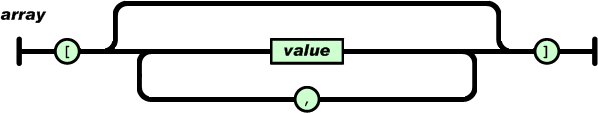
- 值(value)可以是双引号括起来的字符串(string)、数值(number)、true、false、 null、对象(object)或者数组(array)。这些结构可以嵌套。
- 字符串(string)是由0到多个Unicode字符组成的序列,封装在双引号(”“)中, 可以使用反斜杠(‘\’)来进行转义。一个字符可以表示为一个单一字符的字符串。
- 数字(number)类似C或者Java里面的数,没有用到的8进制和16进制数除外。
3 举个栗子上面关于JSON讲了这么多,大家都表示一头雾水了吧? 没关系,我们来举个栗子,让大家有个直观的感受:–) 以目前视频使用的iQiyi提供的频道接口为例: iQiyi提供的电影频道的JSON电影数据如下:[backcolor=rgba(0, 0, 0, 0.75)]
- {"code": 1,
- "data": 0,
- "albumIdList": [
- {
- "totalidnum": 2000,
- "idlist": [
- "319281600"
-
- }
- ],
- "albumArray": {
- "319281600": {
- "_as": "",
- "_blk": 0,
- "_cid": 1,
- "_ct": "2014-10-10 17:55:06",
- "_da": "",
- "_dl": 0,
- "_dn": "7296",
- "_id": 319281600,
- "_img": "http://pic2.qiyipic.com/image/20141016/19/ca/v_108628048_m_601_m1_120_160.jpg",
- "_ip": 1,
- "_ma": "",
- "_pc": 2,
- "_pid": 0,
- "_reseftv": 959,
- "_t": "末代独裁",
- "_tvct": 1,
- "_tvs": 1,
- "_vt": 0,
- "a_av": 1,
- "a_pro": "",
- "bpt": "0",
- "clm": "",
- "cn_year": "0",
- "co_album_id": "0",
- "ctype": 0,
- "desc": "",
- "down": 0,
- "down2": "0",
- "drm": 0,
- "fst_time": "2014-10-16",
- "h1_img": "http://pic2.qiyipic.com/image/20141016/19/ca/v_108628048_m_601_m1_180_236.jpg",
- "h2_img": "http://pic2.qiyipic.com/image/20141016/19/ca/v_108628048_m_601_m1_195_260.jpg",
- "is_h": 0,
- "is_n": 0,
- "is_zb": 0,
- "k_word": "",
- "language": 0,
- "live_center": 0,
- "live_start_time": 0,
- "live_stop_time": 0,
- "logo": 1,
- "m_av": 1,
- "p_av": 1,
- "p_s": 0,
- "p_s_1": 0,
- "p_s_4": 0,
- "p_s_8": 0,
- "qiyi_pro": 0,
- "qiyi_year": "0",
- "qt_id": "1005722",
- "s_TT": "",
- "songname": "",
- "t_pc": 1,
- "tag": "当代 美国 乡村 大片",
- "tv_eftv": 1,
- "tv_pha": "",
- "tv_pro": "",
- "tv_ss": "",
- "tvfcs": "雄心壮志背后的真相",
- "up": 0,
- "up2": "0",
- "upcl": "",
- "v2_img": "http://pic2.qiyipic.com/image/20141016/19/ca/v_108628048_m_601_m1_284_160.jpg",
- "v3_img": "http://pic2.qiyipic.com/image/20141016/19/ca/v_108628048_m_601_m1_480_270.jpg",
- "vv": "1",
- "year": "2007",
- "tv_id": "0",
- "vv_p": 0,
- "vv_f": 2,
- "vv_m": 0,
- "_sc": 8
- }
- },
- "changeAlbum": null,
- "category": null,
- "before": "2~4~1~7~3",
- "latest_push_id": "655",
- "up_tm": "1413441370874",
- "recommend_attach": "",
- "preset_keys": null,
- "category_group": null,
- "exp_ts": 120,
- "stfile_path": "/data/view/online5/0/1/2.1.8.5.1.txt"
- }
从上面的例子可以很清晰的看出JSON是如何展示一个电影的数据的,当然这是JSON格式化之后的数据。JSON的元数据是不便于阅读的。4 如何解析JSON?Android JSON所有相关类,都在org.json包下。 包括JSONObject、JSONArray、JSONStringer、JSONTokener、JSONWriter、JSONException。 <1>. 常见方法目前JSON解析有2种方法,分别是get和opt方法,可以使用JSON 那么使用get方法与使用opt方法的区别是? JsonObject方法,opt与get建议使用opt方法,因为get方法如果其内容为空会直接抛出异常。不过JsonArray.opt(index)会有越界问题需要特别注意。 opt、optBoolean、optDouble、optInt、optLong、optString、optJSONArray、optJSONObject get、getBoolean、getDouble、getInt、getLong、getString、getJSONArray、getJSONObject <2>. Android中如何创建JSON?在Android中应该如何创建JSON呢? 下面展示了一个如何创建JSON的例子: [backcolor=rgba(0, 0, 0, 0.75)]
- private String createJson() throws JSONException {
- JSONObject jsonObject = new JSONObject();
- jsonObject.put("intKey", 123);
- jsonObject.put("doubleKey", 10.1);
- jsonObject.put("longKey", 666666666);
- jsonObject.put("stringKey", "lalala");
- jsonObject.put("booleanKey", true);
-
- JSONArray jsonArray = new JSONArray();
- jsonArray.put(0, 111);
- jsonArray.put("second");
- jsonObject.put("arrayKey", jsonArray);
-
- JSONObject innerJsonObject = new JSONObject();
- innerJsonObject.put("innerStr", "inner");
- jsonObject.put("innerObjectKey", innerJsonObject);
-
- Log.e("Json", jsonObject.toString());
-
- return jsonObject.toString();
- }
[backcolor=rgba(0, 0, 0, 0.75)]
- {
- "intKey": 123,
- "doubleKey": 10.1,
- "longKey": 666666666,
- "stringKey": "lalala",
- "booleanKey": true,
- "arrayKey": [
- 111,
- "second"
- ],
- "innerObjectKey": {
- "innerStr": "inner"
- }
- }
<3>. 如何解析JSON?下面以视频中解析iQiyi的每个视频album数据为例来说明如何解析JSON: 第一步,需要从网络服务器上发起请求,获取到JSON数据: [backcolor=rgba(0, 0, 0, 0.75)]
- JsonObjectRequest jsonObjRequest = new JsonObjectRequest(Request.Method.GET, url, null,
- new Response.Listener<JSONObject>() {
- @Override
- public void onResponse(JSONObject response) {
- try {
- MyLog.d(TAG, "response=" + response);
- parseiQiyiInterfaceResponse(response);
- } catch (Exception e) {
- e.printStackTrace();
- }
- }
- }, new Response.ErrorListener() {
- @Override
- public void onErrorResponse(VolleyError error) {
- /*
- * if (error instanceof NetworkError) { } else if (error
- * instanceof ClientError) { } else if (error instanceof
- * ServerError) { } else if (error instanceof
- * AuthFailureError) { } else if (error instanceof
- * ParseError) { } else if (error instanceof
- * NoConnectionError) { } else if (error instanceof
- * TimeoutError) { }
- */
- MyLog.e(TAG, "onErrorResponse, error=" + error);
- }
- }) {
- @Override
- public Map<String, String> getHeaders() throws AuthFailureError {
- HashMap<String, String> headers = new HashMap<String, String>();
- headers.put("t", iQiyiInterface.getEncryptTimestamp());
- headers.put("sign", iQiyiInterface.getSign());
-
- return headers;
- }
- };
第二步,获取到对应的对应的JSONObject数据: [backcolor=rgba(0, 0, 0, 0.75)]
- public void getJsonObjectString(String url) {
- mQueue = VideoApplication.getInstance().getRequestQueue();
-
- JsonObjectRequest jsObjRequest = new JsonObjectRequest(Request.Method.GET, url, null,
-
- new Response.Listener<JSONObject>() {
-
- @Override
- public void onResponse(JSONObject response) {
- MyLog.e(TAG, "response = " + response.toString());
-
- JSONArray jsonArray = null;
- JSONObject jsonObject = null;
- try {
- jsonObject = response.getJSONObject("response");
- jsonArray = jsonObject.getJSONObject("result").getJSONArray("album");
- } catch (JSONException e) {
- e.printStackTrace();
- }
-
- if (jsonArray == null) {
- return;
- }
-
- mChannelList = VideoUtils.parseVideoJsonArray(jsonArray);
-
- if (isLoading) {
- isLoading = false;
- if (mIsGrid) {
- mChannelGridAdapter.appendChannelVideoInfo(mChannelList);
- } else {
- mChannelListAdapter.appendChannelVideoInfo(mChannelList);
- }
-
- } else {
- if (mIsGrid) {
- mChannelGridAdapter.setChannelVideoInfo(mChannelList);
- showOppoGrid();
- } else {
- mChannelListAdapter.setChannelVideoInfo(mChannelList);
- showOppoList();
- }
- }
- }
- }, new Response.ErrorListener() {
-
- @Override
- public void onErrorResponse(VolleyError error) {
- MyLog.e(TAG, "error = " + error);
- }
- });
-
- jsObjRequest.setTag(TAG);
- jsObjRequest.setShouldCache(true);
- mQueue.add(jsObjRequest);
- mQueue.start();
- }
获取到JSON Object之后,就对这个JSONObject进行解析: [backcolor=rgba(0, 0, 0, 0.75)]
- private ArrayList parseVideoAlbumJsonObject(JSONObject albumJSONObject, ArrayList albumIdJSONArrayList) {
- MyLog.d(TAG, "parseVideoAlbumJsonObject, length=" + albumJSONObject.length());
- if (albumJSONObject.length() < 1) {
- return null;
- }
-
- ArrayList<VideoConstant> videos = new ArrayList<VideoConstant>();
-
- try {
- for (int index = 0; index < albumJSONObject.length(); index++) {
- VideoConstant video = new VideoConstant();
-
- JSONObject itemJsonObject;
-
- itemJsonObject = albumJSONObject.getJSONObject(albumIdJSONArrayList.get(index)
- .toString());
-
- MyLog.d(TAG, "string=" + albumIdJSONArrayList.get(index).toString());
-
- video.mAlbumId = itemJsonObject.optString(InterfaceParameterName.ID);
- video.mAtitle = itemJsonObject.optString(InterfaceParameterName.TITLE);
- video.mEpisodeCount = itemJsonObject.optString(InterfaceParameterName.UPDATE_SET);
- video.mTvSets = itemJsonObject.optString(InterfaceParameterName.TV_SETS);
- video.mDesc = itemJsonObject.optString(InterfaceParameterName.DESCRIPTION);
- video.mCid = itemJsonObject.optString(InterfaceParameterName.CATEGORY_ID);
-
- video.mImg = itemJsonObject.optString(InterfaceParameterName.IMG);
- video.mHighimg = itemJsonObject
- .optString(InterfaceParameterName.HIGH_RESO_PORT_IMG);
- video.mHoriImg = itemJsonObject
- .optString(InterfaceParameterName.HIGH_RESO_HORI_IMG);
-
- video.mScore = itemJsonObject.optString(InterfaceParameterName.SCORE);
- video.mMainActors = itemJsonObject.optString(InterfaceParameterName.MAIN_ACTOR);
-
- video.mCreateTime = itemJsonObject.optString(InterfaceParameterName.CREATE_TIME);
-
- video.mDuration = itemJsonObject.optString(InterfaceParameterName.DURATION);
-
- video.mTag = itemJsonObject.optString(InterfaceParameterName.TAG);
-
- MyLog.d(TAG, "id=" + video.mAlbumId + ",title=" + video.mAlbumTitle + ",img="
- + video.mHighimg + ",tvsets=" + video.mTvSets);
-
- videos.add(video);
- }
- } catch (JSONException e) {
- e.printStackTrace();
- }
-
- return videos;
- }
<4>. Android JSON解析库上面介绍都是使用Android提供的原生类解析JSON,最大的好处是项目不需要引入第三方库,但是如果比较注重开发效率而且不在意应用大小增加几百K的话,有以下JSON可供选择: 大家可以去对应的官网下载并学习 三、 JSON vs. XMLJSON和XML就像武林界的屠龙刀和倚天剑,那么他们孰强孰弱? XML长期执数据传输界之牛耳,而JSON作为后起之秀,已经盟主发起了挑战。 那就让他们来进行PK一下: <1>. JSON相比XML的不同之处- 没有结束标签
- 更短
- 读写的速度更快
- 能够使用内建的 JavaScript eval() 方法进行解析
- 使用数组
- 不使用保留字
总之: JSON 比 XML 更小、更快,更易解析。 <2>. XML和JSON的区别:XML的主要组成成分: [backcolor=rgba(0, 0, 0, 0.75)]
- XML是element、attribute和element content。
JSON的主要组成成分: [backcolor=rgba(0, 0, 0, 0.75)]
- JSON是object、array、string、number、boolean(true/false)和null。
XML要表示一个object(指name-value pair的集合),最初可能会使用element作为object,每个key-value pair 用 attribute 表示: [backcolor=rgba(0, 0, 0, 0.75)]
- <student name="soゝso" age="27"/>
但如个某个 value 也是 object,那么就不可以当作attribute: [backcolor=rgba(0, 0, 0, 0.75)]
- <student name="soゝso" age="27">
- <address>
- <country>中国</country>
- <province>北京市</province>
- <city>朝阳区</city>
- <district>北京市朝阳区东四环远洋国际中心A座1906 </district>
- </address>
- </student>
那么,什么时候用element,什么时候用attribute,就已经是一个问题了。 而JSON因为有object这种类型,可以自然地映射,不需考虑上述的问题,自然地得到以下的格式。 [backcolor=rgba(0, 0, 0, 0.75)]
- {
- "name": "John",
- "age" : 10,
- "address" : {
- "country" : "中国",
- "province" : "北京市",
- "city" : "朝阳区",
- "district" : "北京市朝阳区东四环远洋国际中心A座1906",
- }
- }
One More Thing… XML需要选择怎么处理element content的换行,而JSON string则不须作这个选择。 XML只有文字,没有预设的数字格式,而JSON则有明确的number格式,这样在locale上也安全。 XML映射数组没大问题,就是数组元素tag比较重复冗余。JSON 比较易读。 JSON的true/false/null也能容易统一至一般编程语言的对应语义。 XML文档可以附上DTD、Schema,还有一堆的诸如XPath之类规范,使用自定义XML元素或属性,能很方便地给数据附加各种约束条件和关联额外信息,从数据表达能力上看,XML强于Json,但是很多场景并不需要这么复杂的重量级的东西,轻便灵活的Json就显得很受欢迎了。 打个比方,如果完成某件事有两种方式:一种简单的,一个复杂的。你选哪个? JSON与XML相比就是这样的。 这篇文章只是对XML和JSON这2种目前主流使用的数据格式进行了解释,并系统的学习了其中的语法及如何进行解析,同时在最好针对XML和JSON做了对比,了解其不同点和各自的优势。 期望有需要的朋友有所帮助。
|
|